Dainty Solidworks
Today at work I was struck by how dainty the SolidWorks rollback cursor was.
It looks a bit like this (or I guess exactly like this):

I thought, “Sure, that’s dainty. BUT IS IT DAINTY ENOUGH? CAN WE MAKE IT DAINTIER?”
The answer is yes, but it took a bit of hackery to do so.

I used a program called IconsExtract (thanks Mike!) to recursively search all the .dll’s in Program Files\SolidWorks Corp\SoldWorks\. I found two instances of the rollback cursor:
SolidWorks\lang\sldres1u.dll and SolidWorks\sldassybomu.dll
The one you want is sldres1u.dll. I’m not sure what a bomu is. Maybe something in one of the BOM tools? Also, this might be different if you’re using something other than SolidWorks 2014.
If you’re following along at home, note down the locator number thingy, it’ll come in handy later. This little guy is 1404.
Once I had created the Pinky Up version of the rollback cursor in Icofx (my first time using it, or ever doing icon/pixel art, seems legit), I used Resource Hacker to edit the sldres1u.dll. If you’d like to try this, for fuck’s sake, back up that DLL before you go “hacking” it. Once I had the DLL open, I opened the Cursor Group, located cursor 1404 and replaced it with my custom one. You’ll probably have to save your modified dll somewhere other than directly into the SolidWorks\lang folder due to permissions, but assuming you’ve got administrator privileges you can copy it in there later.
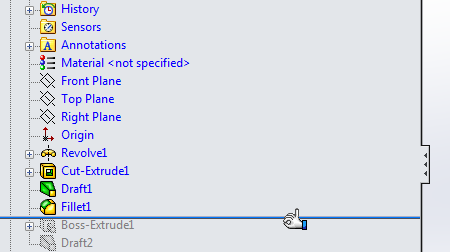
Because I had to shift the hand down a bit to fit the pinky in there, it doesn’t map the same way it used to, but you’ll adjust.
If you’d like to borrow my icon, it’s here. Dassault, please don’t sue me.
UPDATE 2014-01-24: As @mivanov pointed out, you can totally use Visual Studio to change the hotspot of a cursor. Actually, you could probably use Visual Studio to do everything I’ve outlined here short of searching all the cursors.